2XKO is Riot Games' new fighting game, and because it's based on the League of Legends universe, it's sure to attract a large portion of the MOBA community. This project has finally reached its closed beta stage, allowing fans to test out the game's mechanics.
Because it's a game that naturally attracts newcomers to fighting games, we at UmGamer felt compelled to write this comprehensive guide for beginners to this niche. Check it out!
Don't just mash buttons!
Before delving into the mechanics of a fighting game, it's crucial to explain a serious mistake that inexperienced players make: desperately mashing buttons.
Every action in a fighting game must be considered; don't just click on any function just because it's a more frenetic world. Using League as an analogy: in an intense Team Fight, pressing any key will make you ineffective, whether by wasting your flash on a useless location or using your abilities in the wrong order or targeting the wrong enemy. It's necessary to follow a logic—where to position yourself, which combo to execute, and whether to focus on attacking or defending.
Understanding the game itself as something beyond hammering buttons will help you progress through most of the lessons here more quickly.
Basic Controls
Simple Attacks
The basis of 2XKO is the three attack buttons—Light (L), Medium (M), and Heavy (H). They're the main ways you deal damage to an opponent—as well as stringing together numerous combos. Each has different purposes; a light attack is faster but causes less damage compared to a medium or heavy attack.
In a situation where both players are capable of attacking, prioritizing a quicker attack over opting for more damage with a heavy attack can be the difference between winning the duel. So, remember to use these commands intentionally.
Blocking
Blocks are the simplest way to stay alive and defend against an opponent's attack. To activate them, you hold your movement backward, away from your opponent.
There are two types of blocks. By simply moving backward (←), you're performing a high block, useful for defending against medium and aerial attacks (overheads)—however, you can be hit by low blows. When you direct your analog stick to crouch and block (↙), you're performing a low block: negating medium and low attacks—but leaving yourself vulnerable to aerial attacks.
Understanding the difference between the two styles and recognizing your opponent's fighting style is key to increasing your defensive effectiveness.
How to Break a Block
Just as you'll use this skill to protect yourself, so will your opponents. Therefore, it's crucial to know how to bypass a block and inflict more damage on your enemy.
The main way is by pressing the medium and heavy attack buttons simultaneously (M + H). You'll perform the famous grab, knocking your opponent down. Other ways include exploiting the vulnerabilities mentioned above, such as low attacks in the event of a high block (←) or aerial attacks in defenses with the crouch command (↙).
Simplified Specials and Supers in 2XKO
Riot has simplified the commands for executing special moves in its fighting game, making 2XKO one of the best options for beginners in this niche.
Instead of combining a sequence of buttons with a "half-moon" movement on the analog stick to unleash a special ability, in 2XKO you can execute them with just one click.
There are two buttons for launching this type of move, S1 and S2. On the Xbox controller, for example, they’re represented by the LT and RT triggers. Simply pressing one of them lets you begin to feel your champion's power, but you can switch between variations by combining them with a direction on the analog stick, each suited to a different situation. See the example with Ekko's S1:
This mechanic is simple but extremely effective in matches, so I recommend looking for variants in each character's command list. Champions like Yasuo can benefit from combos between variants, such as his special sword attack—which gains greater range if used after casting a wind barrier.
Supers are higher-damage attacks that consume part of your energy bar, located at the bottom of the screen. They’re divided into two types, following Riot Games' preferred ease of use.
Cost 1: Launched by combining a super button (S1 or S2) with any attack button (L, M, or H). There are only two variations: one for S1 and another for S2. Combining it with L, M, or H doesn't change the ability.
Cost 3: A cinematic, higher-damage attack. Launched by pressing both super buttons (S1 and S2) simultaneously.
This resource is one of the most powerful you'll have at your disposal in a match. As long as you have enough energy, it's always worth using.
Moving
A few tricks will help you gain greater spatial control. Double-tapping forward will make you run toward your opponent, while double-tapping backward will generate a quick back dash—these moves are excellent for buying time and surprising your opponent.
A similar mechanic applies to jumping. Lightly tapping down before jumping will result in a greater momentum, as demonstrated by the video below.
Pay attention to specific champions
Some fighters have unique movement mechanics; it's important to understand them to anticipate specific opponent movements during a match, or to take advantage of them yourself.
Ahri, for example, can use aerial dashes to both sides - just double-tap in the desired direction while in the air. Ekko has a similar feature, but it only works in the opponent’s direction.
You can understand them better in the “Exclusive Moves” tab of each fighter’s command list.
How to attack better in 2XKO
Now that you know the basics, you should better understand how to use them to your advantage, to better defend and punish your opponent when necessary.
A window of opportunity that few players see is the knockdown after a shot. Whether it's an aerial throw or not, the opponent will be down and knocked out for a few seconds—unable to block, leaving them vulnerable to ground attacks. Because most don't exploit this type of attack, nothing usually happens in that timeframe, but now you know you can deal even more damage to your opponent after knocking them down.
Any type of ground attack is effective in this situation, including special attacks! Not all champions have ground specials, but see an example below with Braum:
The bot in question is set to always block, but note that after the throw breaks its defense, you're free to further increase your advantage against it—whether with a simple attack or a special attack.
Understanding this is great for fights where the enemy is low on health but remains defensive and rarely opens up any gaps.
Another simple mechanic that can increase your damage on the battlefield is the charged heavy attack (H). By holding down the corresponding command for this attack, you'll unleash the blow with even greater damage, which can make all the difference in a fight. See a comparison in the video below:
How to start an air combo
All characters have a way to lift their opponent, creating a favorable scenario for initiating an aerial combo. Simply use the heavy attack (H) with the analog stick pointing down.
Practice Combos
This is a beginner's guide focused on 2XKO as a whole, but if you want to become more specialized in the game, I recommend spending a few minutes in training mode whenever possible to explore the best ways to fight with each character.
Each character has unique moves that benefit from different situations; you need to master these with the characters you play.
How to block better in 2XKO
Nullify aerial strikes
Just as we discussed the effectiveness of the H + ↓ combination to initiate an aerial combo during an attack, we must emphasize that this same move is the best way to avoid attacks from above.
Therefore, I suggest adding this move to your repertoire to use against players who jump too much toward you.
Parry (Countering)
As you spend more time playing 2XKO, you'll naturally gain a better understanding of the game's timing—and this will allow you to take advantage of the counterattack mechanics. Parrying is one of these features; to use it, simply press the L + H attack commands simultaneously. If you want to perform a low parry, do this button combination while crouching.
If your opponent attacks you at the exact moment you're about to parry, you'll defend yourself and stagger them briefly—giving you plenty of room to land a combo! However, if you mistime your attack, you'll face a brief pause without being able to block, giving your opponent room to land successful strikes.
I don't recommend using this mechanic frequently as a beginner. But it's crucial to understand its existence for the medium to long term.
2XKO is a doubles game!
2XKO is a tag team fighting game where knowing how to manage the alternation and assists between champions is essential to win.
Assists
You can call on them to perform an assist by pressing the Tag button. Each character has two different assists: one neutral (Tag) and one activated by holding back and pressing Tag (← + Tag).
These assists are crucial for extending your combos, creating pressure, or gaining space to defend. However, it's another feature I recommend studying specifically for each character you play. Some—like Darius—can pull the enemy closer, while others can't.
However, there’s a universal assist, using Tag with the down analog stick (↓ + Tag). This is another tool for initiating combos in the air, but especially when you want to switch champions—since in addition to lifting the opponent, you'll instantly switch fighters.
Break: The main tool for getting out of combos
Break is a great way to go if you're stuck in a massive combo. Below your health bar, there's a bar that fills as you hit. When it's full, you can press Tag + a special button (S1 or S2) to interrupt your opponent's combo and knock them away.
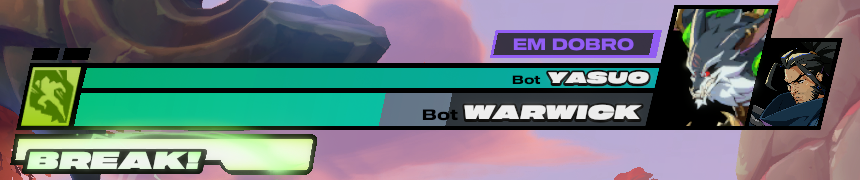
Use it wisely, as the cooldown is long. I recommend saving it for when your opponent has super bars to burn; falling into a combo that can be finished with a super can be fatal!
Switching Champions
Playing on auto and only switching to your second fighter after your main is defeated won't yield many results in matches. This is because some of the damage a champion takes is marked with a gray bar, which can be restored if you bench them.
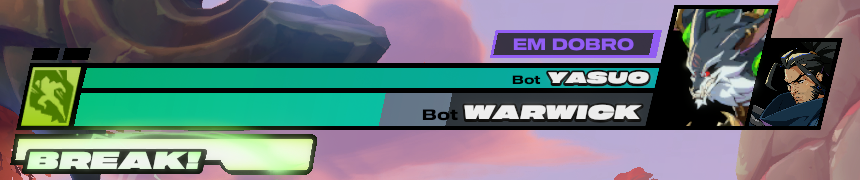
In addition to the aforementioned aerial assist, you can also switch your fighter by holding the Tag button, or by pressing it again during an assist.
Fuses: Play your way!
Before each match, you choose a "Fuse," a passive enhancement that drastically changes how your duo functions. They work similarly to Runes—akin to League of Legends. I recommend testing each one and seeing which ones enhance your favorite champions and your playstyle.
Conclusion
These are the main topics a 2XKO beginner should know to get started! I hope you enjoyed this article; I'm available if you have any questions or suggestions.













— Comments 0
, Reactions 1
Be the first to comment