Clicking a square in Minesweeper is a gamble. One move might reveal a cascade of empty spaces and numbers, another might detonate a mine. The suspense, logic, and satisfaction of this decades-old game continue to engage players worldwide.
Today, the game lives on in a clean, browser-based format — try it directly via Google Minesweeper and see if your next click clears the board or triggers a boom.
This article explores the game’s origins, its modern implementation by Google, and why it still captivates minds in the era of hyper-casual mobile games. Whether you're a beginner or a seasoned player looking for efficiency tricks, this deep dive into Google Minesweeper covers it all.
The Roots of the Game: Minesweeper’s Origins
The Logic Puzzle Before Windows
Minesweeper’s ancestry traces back to mainframe logic games in the 1960s and 70s. Titles like Mined-Out (1983) and Relentless Logic laid the groundwork for the genre. The concept was simple yet profound: reveal tiles without triggering hidden mines by using logic and deduction based on adjacent numbers.
According to a retrospective by Robert Koch in Retro Gamer, “The roots of Minesweeper are older than many people think. Its core mechanic existed in Unix terminals before graphical interfaces even emerged.”
Microsoft’s Influence
In 1992, Microsoft included Minesweeper in Windows 3.1 to familiarize users with left and right mouse-click functionality. Over time, it became one of the most played casual games on Earth. It was later redesigned for Vista with a new aesthetic, but gameplay remained unchanged.
Psychological Engagement
Research in the Journal of Behavioral Decision Making (Vol. 23, 2010) shows that decision-making games like Minesweeper stimulate the brain’s problem-solving centers, rewarding careful risk assessment and deductive thinking.
Google Minesweeper: A Modern Twist
How to Access It
- Search "Minesweeper" on Google and click the game box.
- Or visit Google Minesweeper directly here.
Design Enhancements
- No downloads or installation needed
- Clean visuals and touch-friendly controls
- Quick loading and simple navigation
How to Play Google Minesweeper
Basic Mechanics
Minesweeper is played on a grid. Hidden among the tiles are mines. Your goal: uncover all tiles that don’t contain mines.
Each tile you click reveals either:
- A number (indicating nearby mines)
- An empty space (no adjacent mines)
- A mine (game over)
Difficulty Levels
| Difficulty | Grid Size | Number of Mines | Ideal for… |
|---|---|---|---|
| Easy | 9×9 | 10 | Beginners |
| Medium | 16×16 | 40 | Intermediate players |
| Hard | 30×16 | 99 | Experts |
Winning Conditions
- Reveal all non-mine tiles
- Correctly flag all mines
- A single mine click ends the game
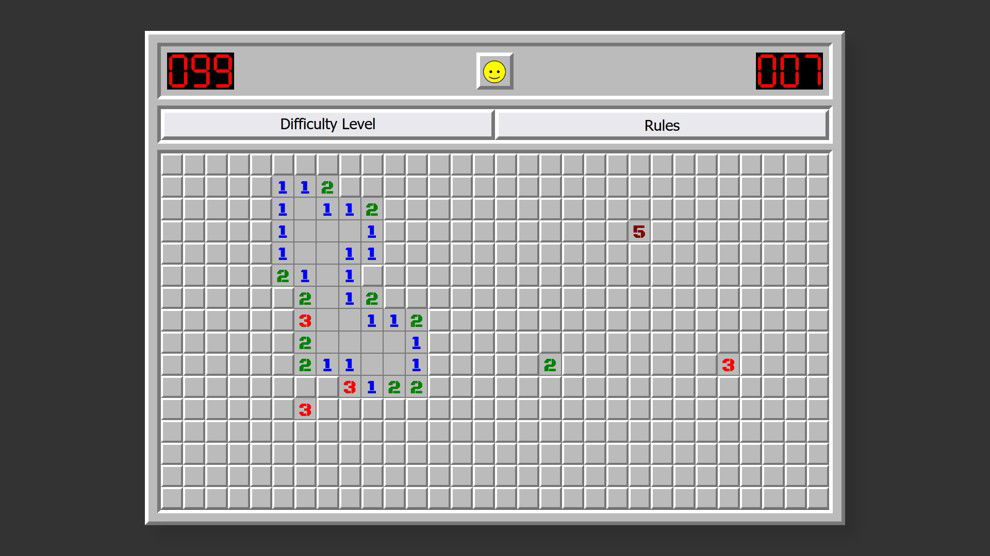
Advanced Strategies & Pro Tips
Open Smarter
Start from corners or center to expose larger empty spaces. The first click is always safe.
Flag Conservatively
Only flag mines when you're certain — over-flagging can backfire.
Look for Patterns
- “1” touching one unknown tile → that tile is a mine.
- “1” and “2” next to two unrevealed tiles → often indicates shared and unique mines.
Use Logic Chains
Overlap clues to deduce safe tiles using known mine locations.
Minesweeper Math & Logic Explained
At higher difficulty levels, Minesweeper becomes a constraint satisfaction problem. Understanding probabilities can help resolve uncertain situations.
For example: a “2” adjacent to two unrevealed tiles guarantees both are mines. If another “1” touches one of them and a third unrevealed tile, the third tile is safe.
This type of logic underpins the proof by R. Kaye that Minesweeper is NP-complete (The Mathematical Intelligencer, 2000).
Speedrunning & Competitive Play
Minesweeper speedrunners aim to complete grids in the shortest time possible. Though Google's version lacks leaderboards, you can still compete informally.
Typical Record Benchmarks
- Easy: 1–2 seconds
- Medium: 8–12 seconds
- Hard: 30–40 seconds
Google’s Casual Game Collection
Google Minesweeper is part of a broader initiative including:
- PAC-MAN
- Snake Game
- Solitaire
- Tic-Tac-Toe
These games are accessible via search and run directly in the browser.
Minesweeper in Modern Culture
- Used in schools to teach logic
- Included in puzzle-solving curriculums
- Recognized as a tool for mental stimulation
Why You Should Play Google Minesweeper Today
- Trains memory and logic
- No cost or installation
- Can be played in short breaks
- Classic game with modern UX
Boom or Bust? Final Thoughts
Google Minesweeper delivers a balance of accessibility, mental challenge, and clean design. It retains everything that made the original great while adapting to modern devices.
Whether you're trying to beat your best time or just kill a few minutes, it’s worth bookmarking and returning to often. Will you uncover a clear path — or boom on your first move?
Frequently Asked Questions (FAQ)
Is Google Minesweeper the same as the Windows version?
Functionally yes — it uses the same mechanics, but with updated visuals and online access.
Can I play on mobile?
Yes. It’s mobile-optimized and touch-friendly.
Does Minesweeper require guessing?
In most cases, no. Some endgames may force guesses due to ambiguous tile layouts.
What happens if I flag a wrong tile?
Incorrect flags don't cause game over. Only clicking a mine ends the game.
Can the game be cheated?
Google’s version is secure and can’t be manipulated using built-in browser tools.







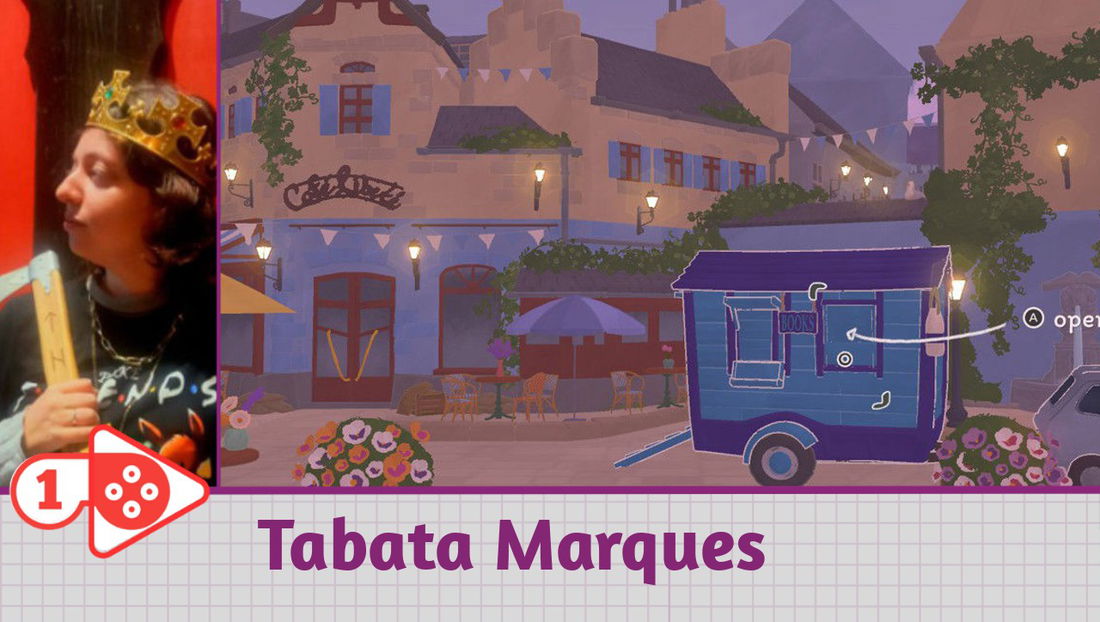

— Comments 0
, Reactions 1
Be the first to comment