Counter Strike 2 is one of the titles that dominate the FPS market, always finding itself on the podium of the most popular games on Steam. However, despite its huge community—and a wealth of excellent content available online—some fans believe that improving in CS2 is only possible by practicing your aim for hours every day. Shooting games are about more than just having the reflexes to shoot; many simple factors and concepts increase your chances of winning.
With this in mind, we at UmGamer have created this comprehensive article that covers the fundamentals of movement and aiming in CS2—which beginners can use today. See how positioning and simple concepts will help you climb the ranks!
We plan to expand this series of guides with new articles in the future; however, we couldn't start with a different pillar—knowing how to position yourself and aim is non-negotiable in an FPS. But our goal, as already mentioned, is to explain the game's fundamentals without making you spend hours practicing.
Of course, a training routine will help you a lot in the long run, and we recommend that more competitive players maintain this habit. But to quickly climb out of the low ranks, you'll need to understand the following topics:
Strafe and Counter-Strafe
Strafe is the lateral movement—using the A or D keys on the keyboard—it's extremely useful for opening a pixel to gather information. This technique is also used during firefights—which brings us to the concept of Counter-Strafe.
Moving laterally while facing an enemy is great for dodging bullets, but shooting while moving will reduce your accuracy—so follow the idea of firing a short burst, moving laterally, and stopping to fire a few more shots.
The point is that if you're moving to the left (pressing the "A" key), simply releasing the key will make your character slow to stop. Counter-Strafe isn't about releasing the key when you want to stop but rather about pressing the opposite key of your current movement.
In other words, in the example where you're moving to the left—pressing "A"—the correct way to do this would be to hold down "D" instead of "A." This way, you'll slow down your character much faster, increasing your shooting accuracy!
So, in a firefight, remember to alternate between shooting and movement using the concepts of Strafe and Counter-Strafe.
Opening a Pixel
Opening a pixel basically means looking at an area of the map to gain information. To do so, you expose your body, making yourself vulnerable. There are two main ways to perform this technique.
When you just want to find out if there’s an enemy in the area you're opening, Jiggle Peek is excellent. This move is the famous "little arm"; here, you barely expose yourself and immediately return to cover, allowing you to spot an enemy or force them to shoot, with low risk. Generally, even if you take a bullet in this situation, it will be in the arm and shouldn't be fatal.
Wide Peek is more aggressive; this strategy is useful when you already know, or at least strongly suspect, the presence of an opponent. Most of the time, they'll be aiming very close to the wall you're opening, waiting for a Jiggle Peek, but with the Wide Peek, you expose yourself to the maximum, moving past the opponent's aim to surprise and eliminate them.
Crosshair Positioning
This tip is already well known to beginners, but it's worth emphasizing. Never aim at the ground. When opening a pixel, always keep your crosshair where your enemy is likely to be—and preferably at head height.
It's still worth mentioning, as many people focus solely on keeping their crosshairs at head height (Y-axis) and forget to also consider the horizontal line of their crosshairs (X-axis). There's no point in keeping the pointer at the correct height if you still need to adjust it laterally when opening a pixel—as illustrated in the image below.

Note that the mark corresponds to the height of the counter-terrorist's head, but I would need to adjust it on the X-axis; this waste of time could be the cause of my death. Ideally, consider how far to the side you'll move when opening a pixel and position your crosshair to mark the point where the enemy will likely be when you end your movement.
In the first two attempts in the video, I missed the target point I was aiming for, so pay attention to that. See how, on the third attempt, the elimination was quick—the crosshairs were already on the opponent!
Understanding maps
This is the only tip that actually requires more time in CS2, but it doesn't require specific training. Understanding the maps is the best way to correctly apply crosshair positioning—knowing where opponents are likely to be located will give you a sense of direction when positioning the crosshair.
Still, it's more practical and accessible to more casual players, as it doesn't require hours in a training workshop; just playing normally will help you develop this understanding. One tip is to initially focus on one or two maps.
If you want to try this out, I recommend searching for prefire maps. There are plenty of them in the workshop!
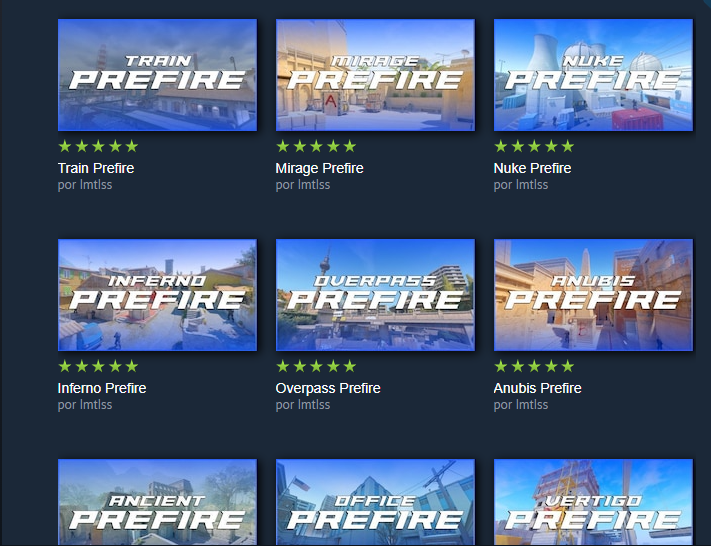
How physics affects your visualization in CS2
Your physics lessons just got more interesting, as some of them can help you understand how your positioning makes you appear before or after your opponent. The physical phenomena of geometric optics and perspective are excellent ways to teach you more about pixel opening in CS2.
Let's say you're hiding behind a wall and want to open the pixel to start a fight. If you're "glued" to the wall, it will take up more space in your field of vision—making you have to walk further to actually see the enemy ahead. On the other hand, by taking a greater distance, you'll be able to "see behind the wall" sooner and will be using physics as a permitted and natural way to gain an advantage!
See it in practice: the video below shows how this perspective works; just by moving away from the wall, I can see more and more of the opponent's body.
Spray and Recoil
Every weapon has recoil that will affect your crosshair, unintentionally pushing it upward or sideways. Therefore, we recommend, especially at long range, shooting in short bursts—this way, you won't have to worry about recoil control for now.
But there’ll be situations, such as close-quarters duels or with many enemies, where controlling this involuntary action of the weapon well will yield excellent kills—this technique is called spraying.
Every weapon has a standard recoil—it will always repeat itself—so to spray with it, the ideal is to use the opposite movement to the bullets' trajectories. See the example Leetify produced for the AK-47 spray;
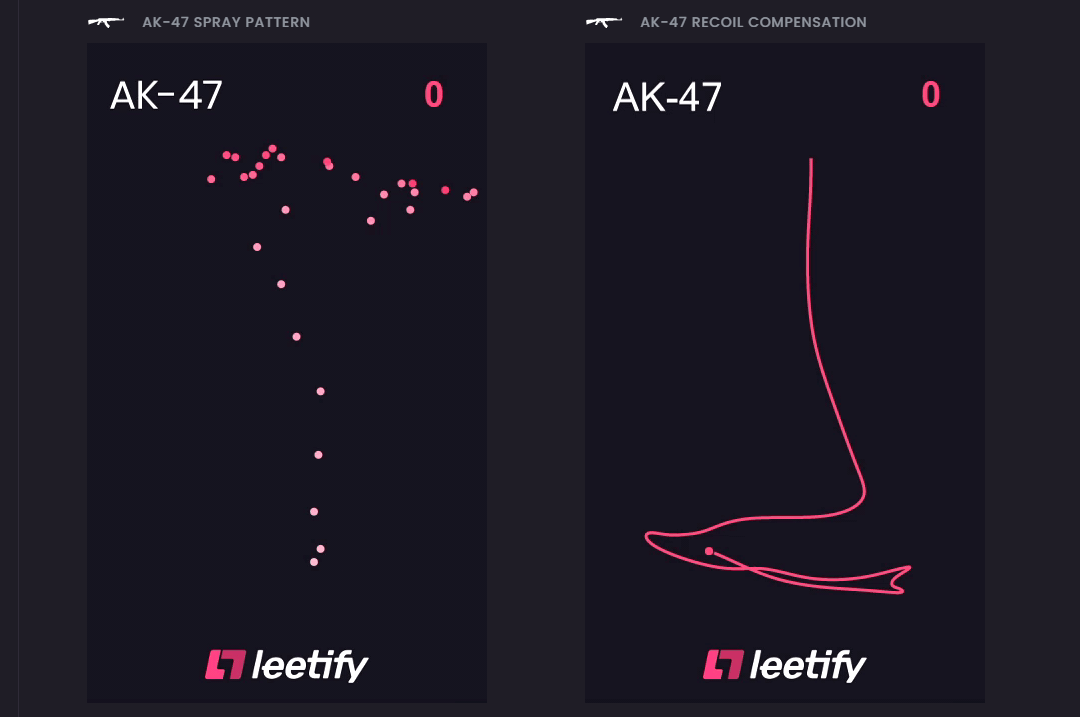
Basically:
Remember that this movement is based on the AK-47's recoil; each weapon has its own. The intensity of the mouse movement, whether down, left, or right, will depend on your mouse's sensitivity.
This last point is actually the most difficult for newcomers, requiring a few games to master. Therefore, I recommend opting for short bursts of shooting.
Conclusion
All of these topics work together: Using Strafe and Counter-Strafe to open a pixel, positioning your sights correctly, and using geometric optics will give you a huge advantage in the lower ranks. Remember to also use Strafe and Counter-Strafe techniques when exchanging fire in open areas.
I hope you enjoyed this article! I'm available if you have any questions or feedback.













— Comments 0
, Reactions 1
Be the first to comment